Getting started
For OS X
1. Open Xamarin Studio
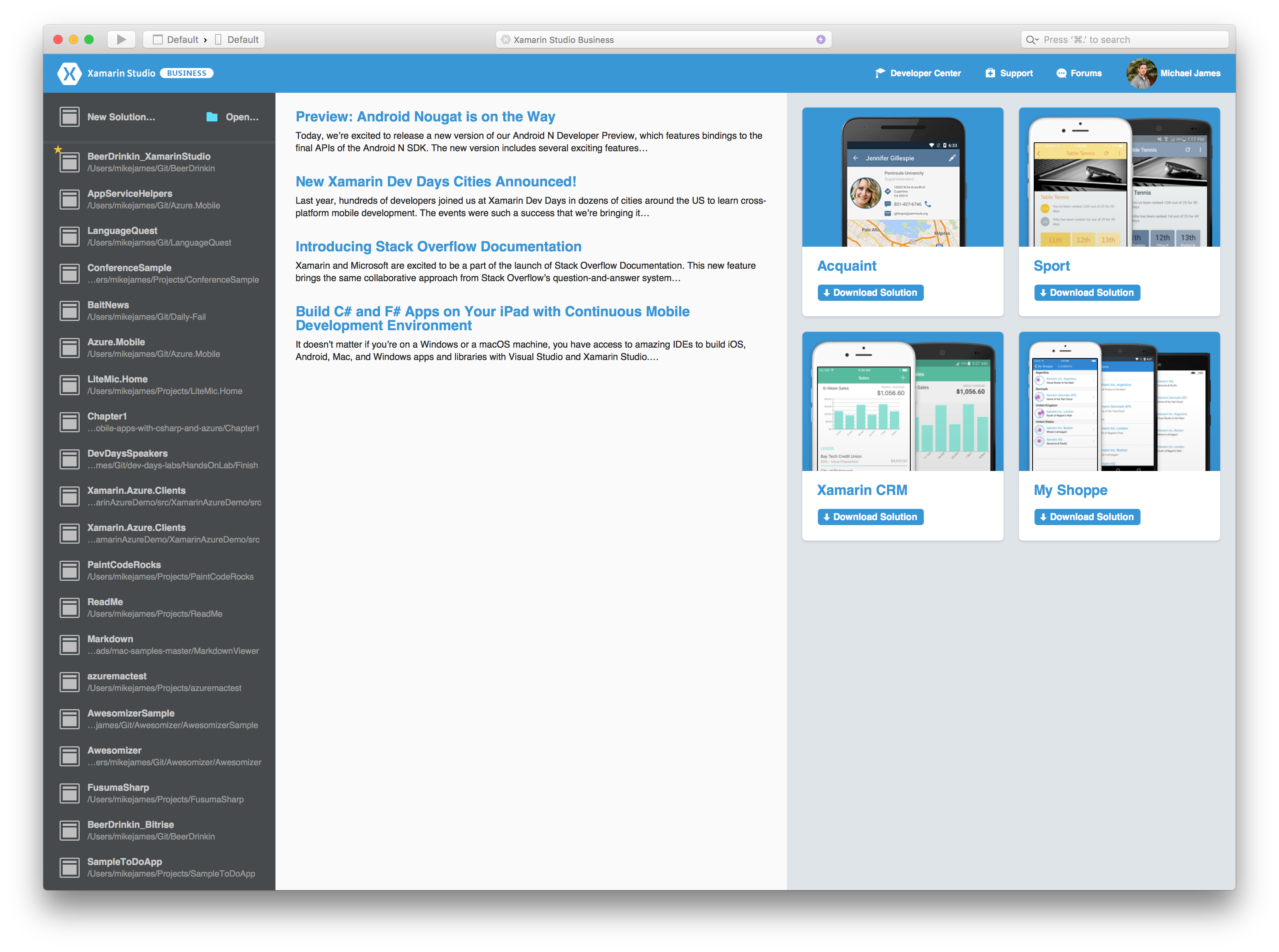
Launch Xamarin Studio on the Mac.
2. Create new Project
In this example, we'll be creating an iOS app.
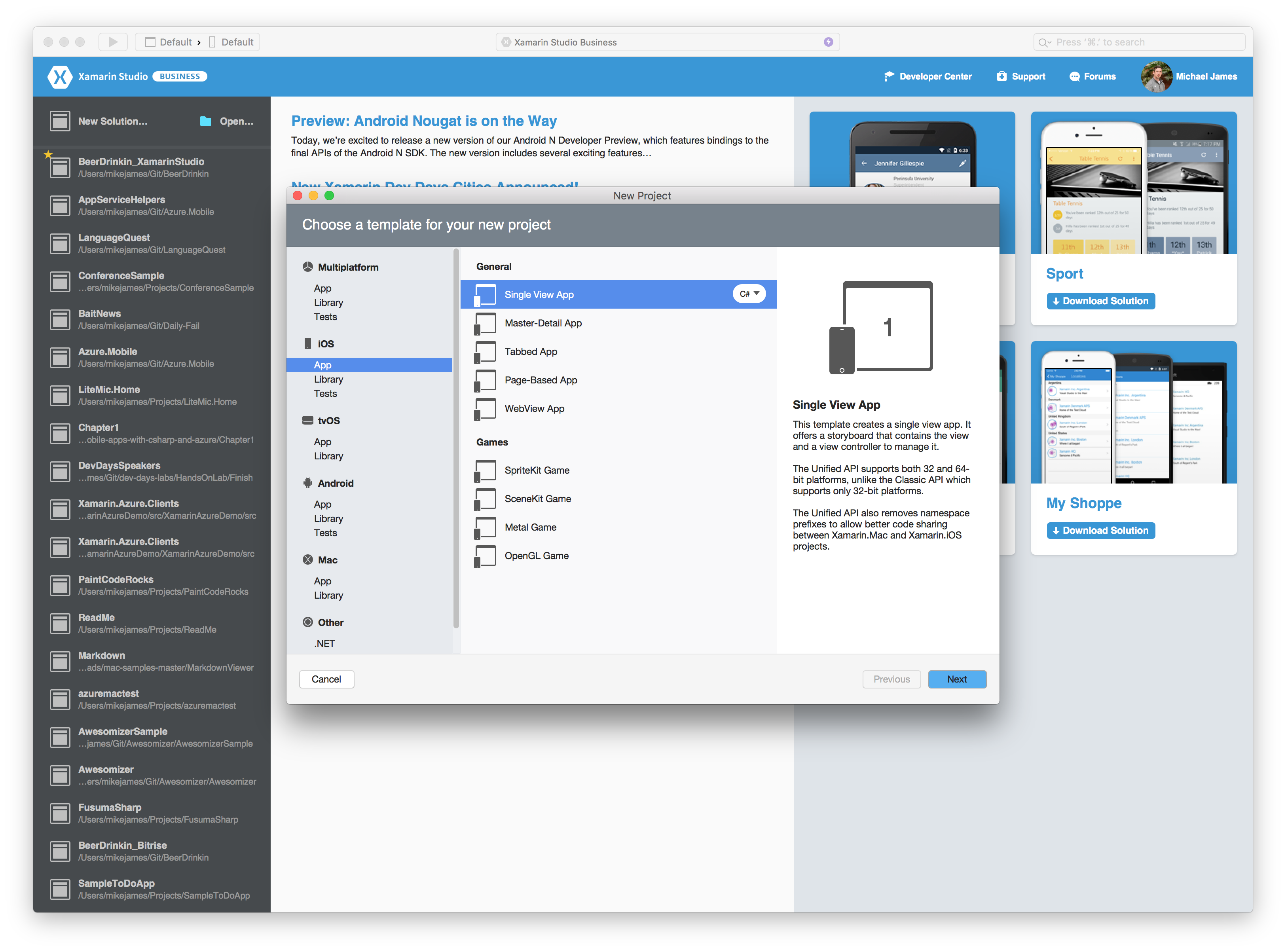
Selected the project template of your choice.
Select Single View App
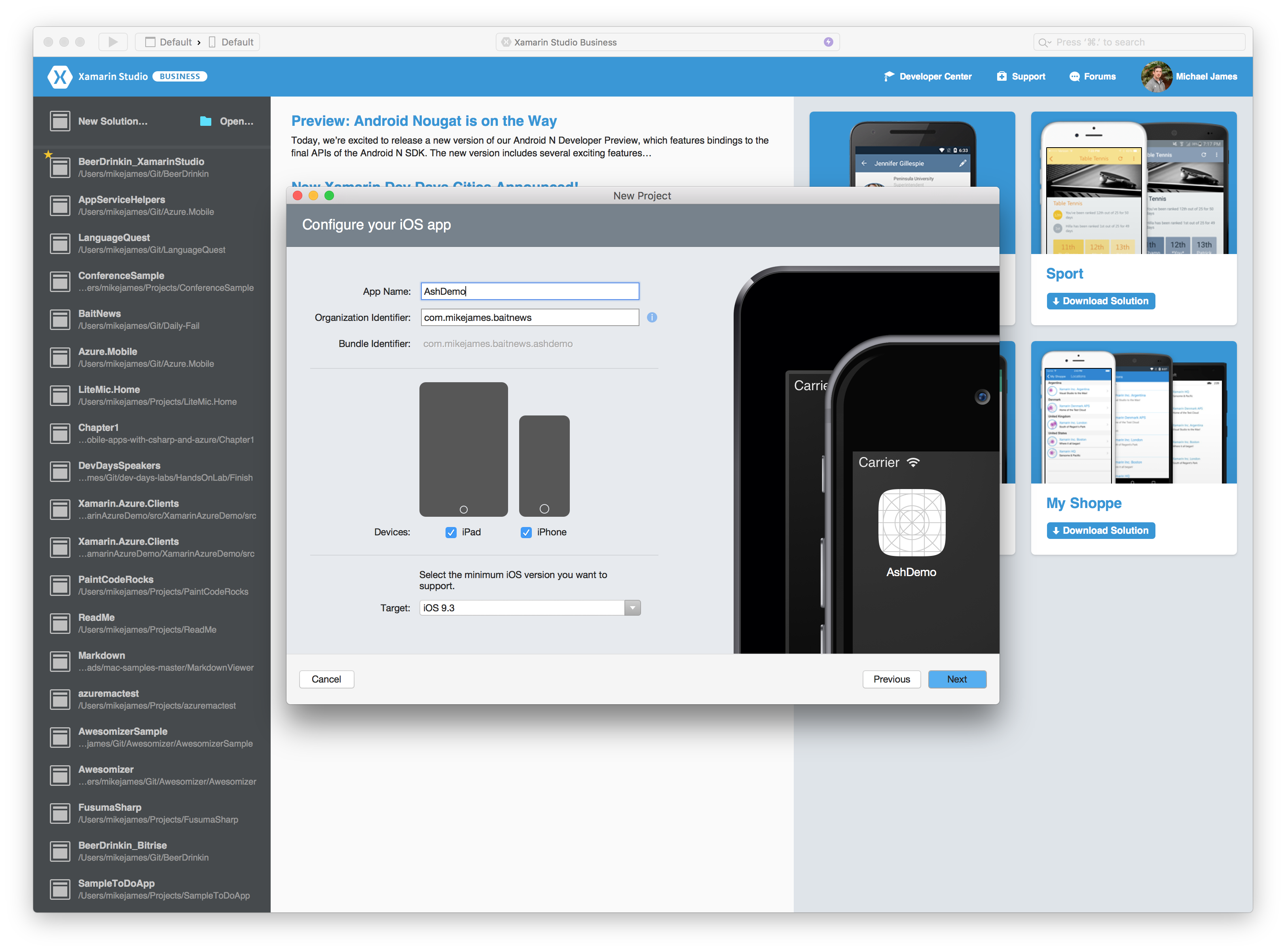
Provide a name for the sample app.
Provide a unique name for the sample app
3. Add ASH to your project
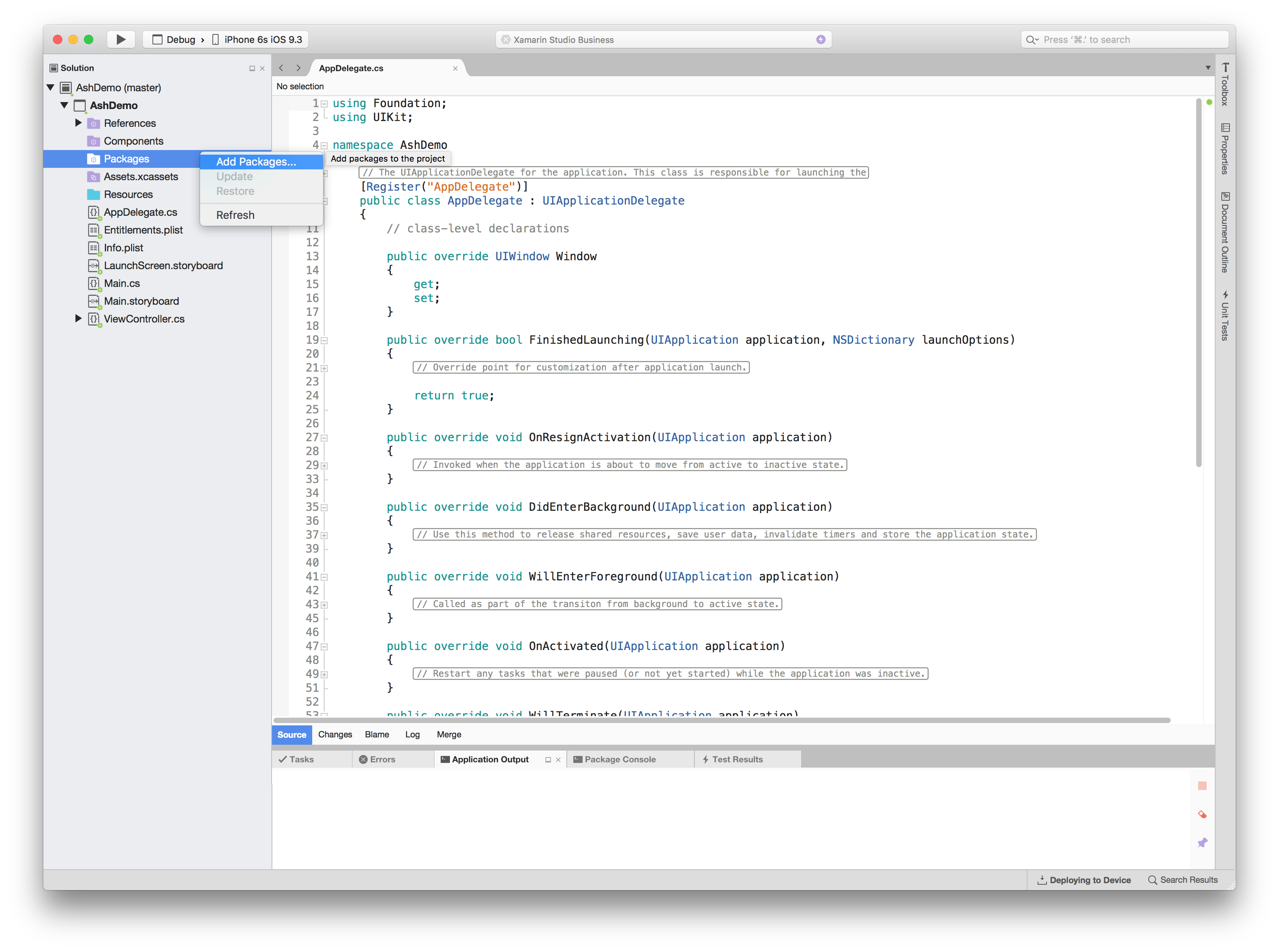
Add Nuget Package
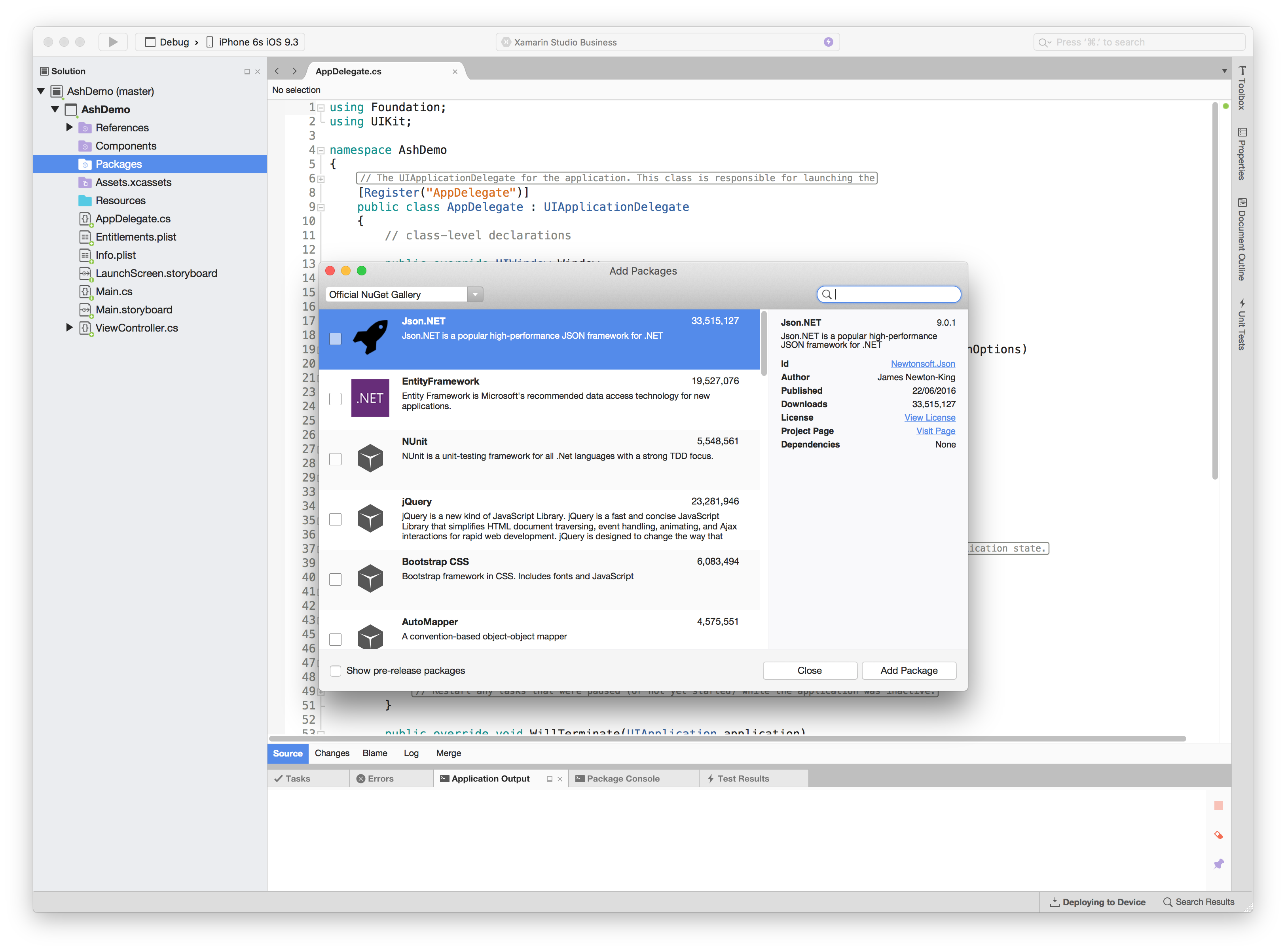
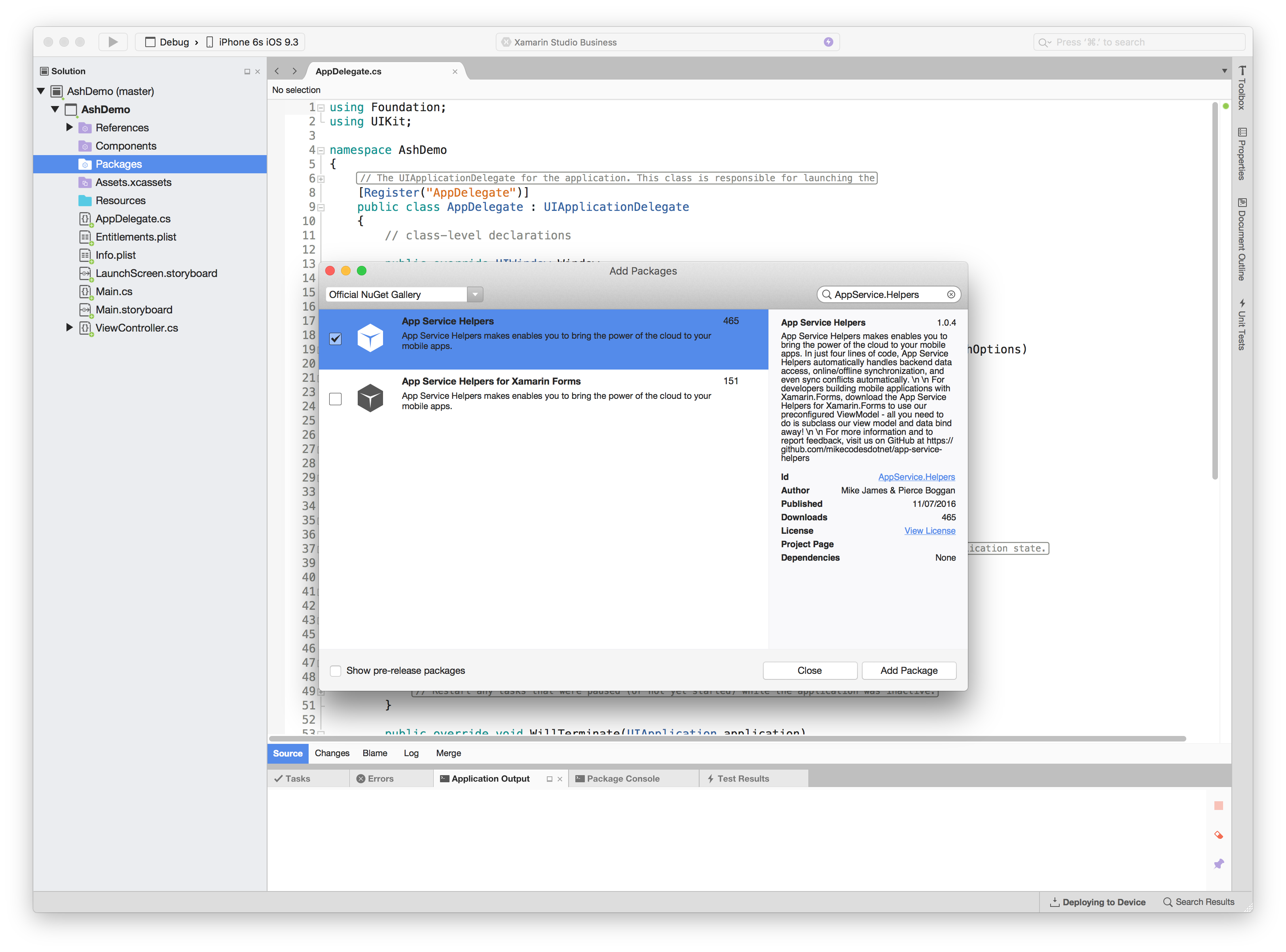
Search for AppService.Helpers
4. Add Azure SQLite Store Nuget Package
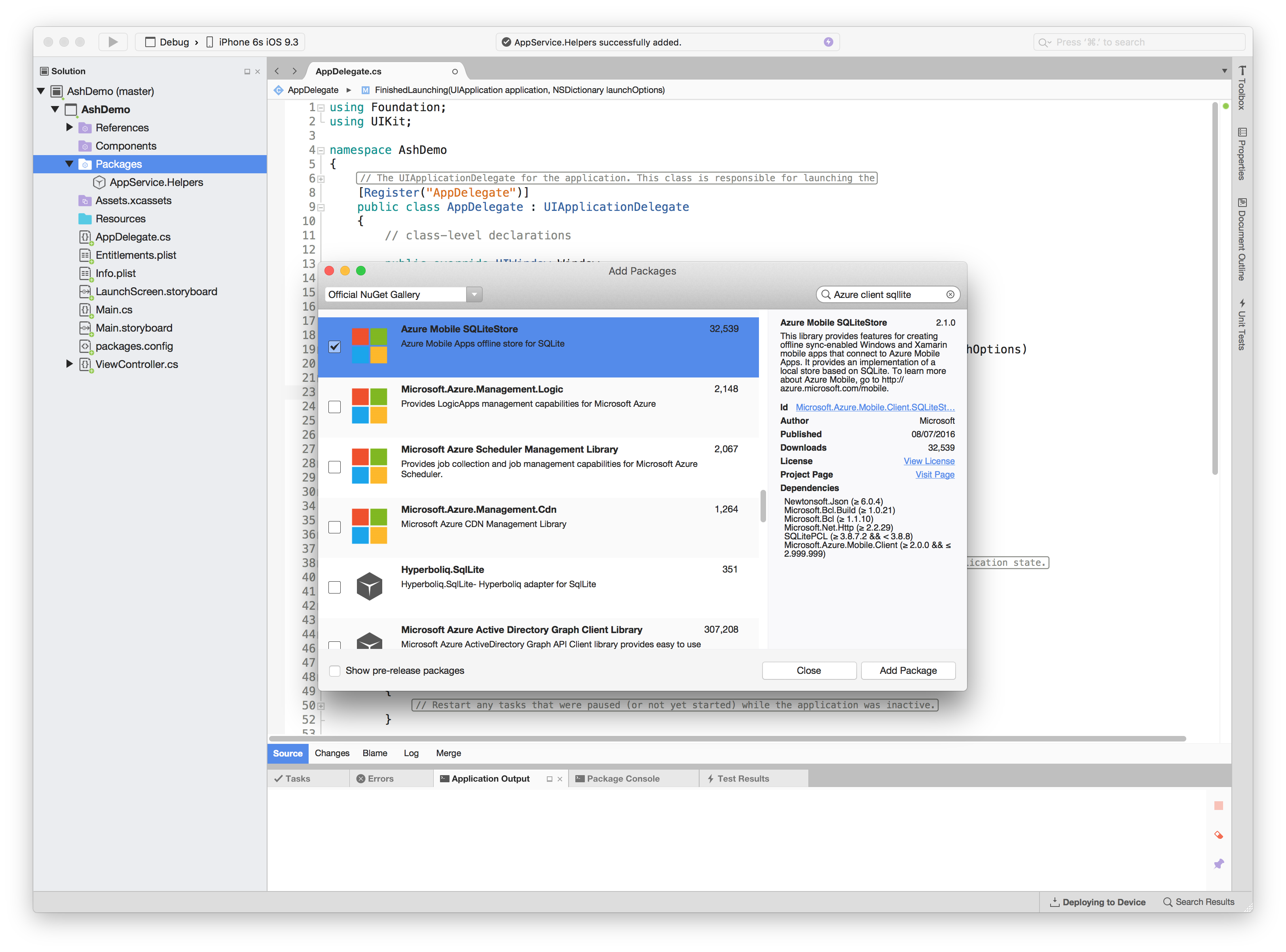
Add Azure SQLite Store Nuget Package (ASH depends on this).
4. Initialize Azure
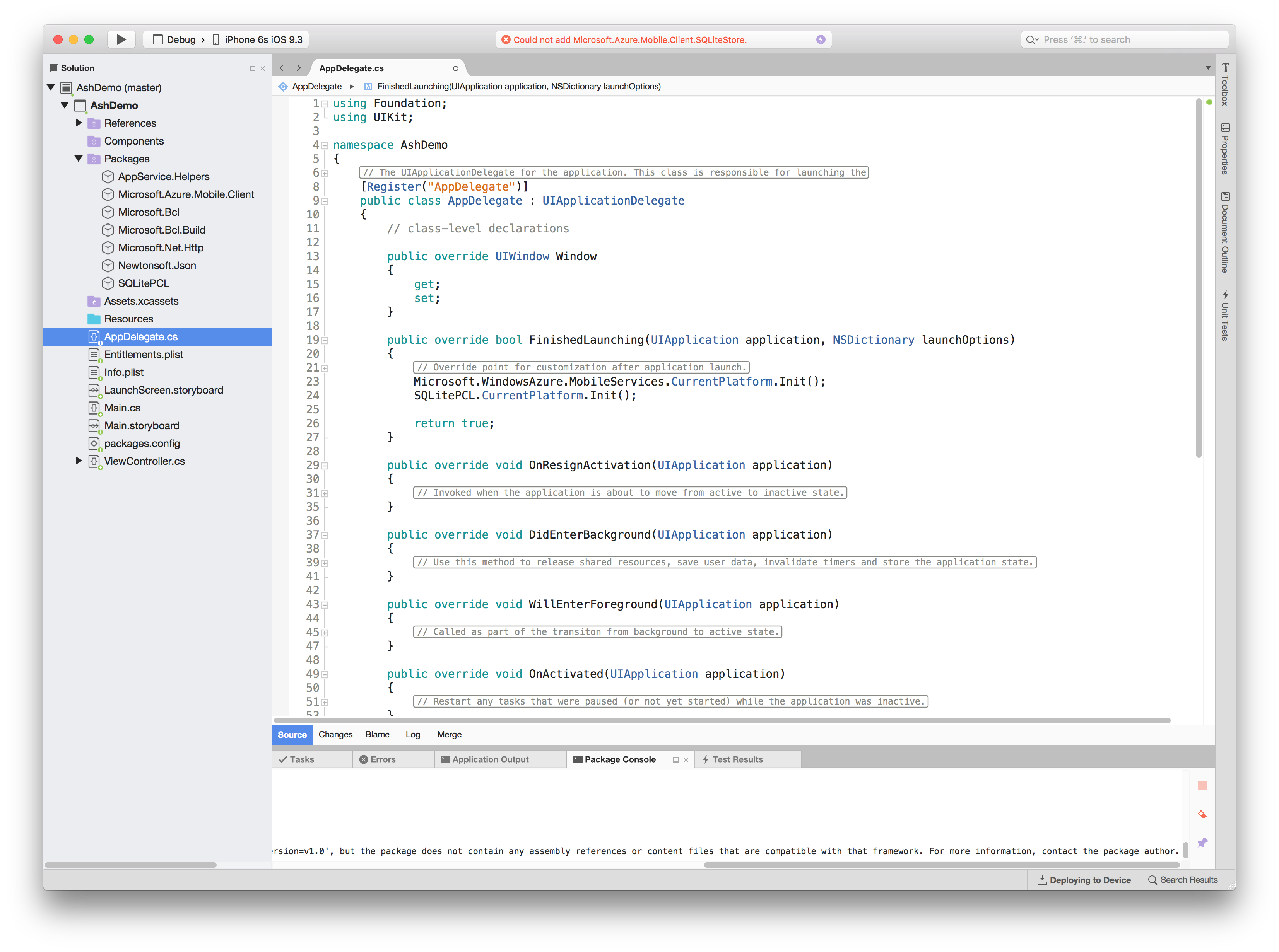
Add the following to the AppDelegate FinishedLaunching method.
Microsoft.WindowsAzure.MobileServices.CurrentPlatform.Init();
SQLitePCL.CurrentPlatform.Init();
Initialize ASH
Now we're reading to initialize ASH and register our models. If you're not yet created your models, you'll want to read through our models and object docs.
var client = new EasyMobileServiceClient();
client.Initialize("YOUR_AZURE_URL_GOES_HERE");
//Register our objects
client.RegisterTable<ToDo>();
client.RegisterTable<User>();
client.FinalizeSchema();
var Todos = new ConnectedObservableCollection<ToDo>(client.Table<ToDo>());
var Users = new ConnectedObservableCollection<User>(client.Table<User>());
Updated less than a minute ago
